ICT & Computer Science


Key Stage 3
Curriculum Intent
In year 7 students learn how to use ICT for presentation, research, modelling, multimedia and coding activities. They learn to use several different ICT & computing applications to solve larger and more complex problems. This is achieved through one lesson per week. The knowledge, skills and understanding that pupils gain is also applied to other areas of the curriculum where ICT is used extensively. In year 8 students continue to develop their creative & problem solving skills, and gain relevant experience to help prepare them for their option choices process. This is achieved through two lessons each week.
All lessons in ICT are presented through the Google Classroom platform, which enables students to access teaching resources easily & efficiently. Throughout key stage 3, students complete a range of interactive homework tasks each week using Google Classroom, and other creative problem solving activities, including the ‘computer science essentials’ course on code.org.
The three strands of computer science, information technology, and digital literacy are delivered, through a broad and balanced curriculum. The curriculum model is aspirational for all, and enables students to develop their knowledge and to express themselves as active participants in a digital world.
Curriculum Implementation (see also Long Term Plans)
Some units of work delivered during key stage 3 are based on resources recommended by the National Centre for Computing Education (NCCE). Other units of work are based on interactive and multimedia contexts, relevant to information technology and digital literacy.
At the start of year 7 students begin by completing an introduction to the network, where they are introduced to Google Classroom, and cloud storage using Google Drive. During their first project, students complete a website design unit, where they develop their research, analysis, and digital creation skills using Google Sites. The second project involves pupils completing an extensive online e-safety course, through the ‘Online Safety Alliance’ organisation. This involves students learning about cyber-security, relationships, online bullying, use of smart phones & airdrop, grooming, live streaming, digital citizenship & importance of their digital footprint, and how to find help and report concerns online. During project three, students are introduced to their first ‘Programming Essentials’ unit, using Scratch 3.0 which helps them improve knowledge & confidence of key programming constructs such as sequencing, variables & iteration. Project four, ‘Modelling data’, introduces key aspects of modelling data using Google sheets spreadsheet software. The final project in year 7, is the second ‘Programming Essentials’ unit where pupils continue to use Scratch 3.0 to develop skills of using control structures, sequencing, selection & iteration to solve increasingly complex problems. Throughout this year, students also complete the first section of the ‘computer science essentials’ online course, provided by code.org, for homework activities, which reinforces the elements introduced during the scratch programming projects.
At the beginning of year 8 students are introduced to industry standard game design software, Fusion 2.5 by Clickteam, to enable them to develop their creative & game skills, by designing and creating a bespoke game design. Project two involves students refreshing and updating their knowledge of e-safety, through the Online Safety Alliance course, which has new content & knowledge requirements added each year. During their next project, students are introduced to their first text-based coding language, Html, where they complete a range of tasks producing online birthday cards, storybooks, and recipes presented in the form of website pages. Project four, mobile-app development takes students from the role of designer to project manager in order to create their own mobile app, using ‘applab’ software on code.org. Project five entitled ‘introduction to Python programming’, introduces students to their second text based programming language. This project reinforces their knowledge & understanding of core computer science principles, including sequencing, selection, iteration & other associated concepts. During this project, students experience the ‘PRIMM’ method of learning to program and create code, (predict, run, investigate, modify and make). Project six, ‘Ultimate Breakout’ allows students to research, plan, design, create & test a game design for a specific business context, from initial concept to final game solution. The final project in year 8 enables students to gain experience of using industry standard three-dimensional modelling & animation software, ‘Blender’, to create and animate a range of different designs.
All projects are continually assessed throughout the year, and pupils receive regular written feedback. Each unit culminates in a multiple-choice quiz completed using google forms. Pupils also complete their own learning log throughout each year, outlining what is delivered in projects, and how they have responded to teacher feedback.
Curriculum Impact
The aim of the key stage 3 curriculum content is to enable pupils to develop both their creative and problem solving skills through the use of ICT & coding. It encourages all ability ranges to experience and enjoy the project content, whilst preparing them for option choices in year 8.
Key Stage 4
In KS4 two pathways are available in ICT & Computer Science; OCR Cambridge National in Creative iMedia (levels 1&2), graded Pass level 1 up to Distinction Star level 2, and OCR GCSE Computer Science, graded 9-1.
Curriculum Implementation (see also Long Term Plans)
The OCR Creative iMedia course is delivered through project work based tasks initially during year 9, and then in years 10 and 11 students complete two controlled coursework based assignments, and one external exam. Coursework units delivered include R094 (visual identity & digital graphics), and R099 (digital games). Pupils also complete the mandatory R093 (creative imedia in the media industry) as a terminal exam at the end of year 11. Each coursework unit in Creative iMedia constitutes 30%, and the exam is 40% of the final grade at the end of year 11.
The OCR GCSE in computer science is assessed through both project work and individual unit assessments throughout key stage 4. All component one and two sections are delivered using Google Classroom, and are assessed using a combination of online multiple-choice resources available through the ‘SmartRevise’ revision platform, and end of section written tests. Theory content for both components is delivered alongside practical Python coding skills & projects, which involves students solving increasingly complex problems. During year 11, pupils prepare for the two external exams during the summer exam window, both of which constitute 50% of the final grade in year 11.
Curriculum Impact
Courses delivered in key stage four in recent years (EdExcel level 2 Certificate in Digital Applications), then OCR Creative iMedia and OCR GCSE computing have been extremely successful. A number of students elect to further their studies in both computer science, and creative media courses at Key Stage 5.
Long Term Plans & Assessment Plan
Computer Science LTP Year 9
Computer Science LTP Year 10
Computer Science LTP Year 11
iMedia LTP Year 9
iMedia LTP Year 10
iMedia LTP Year 11
Examples of the kinds of assessments to expect: ICT Assessment Plan